Play Game Boy games on the computer with the LAN multiplayer
How to use the LAN version?
Unzip it to a folder like c:\games\vbalink
- Setup all the things, like controls, save paths & so on
- Each player opens VBALink and goes to Options > Link > Settings.
(Open VBALink and push [Ctrl] + [M] on your keyboard to get there without going through the menus. - Check "Network"
- If you want better speed at the cost of slightly less stability, select 'Faster' on the slidebar (recommended for wireless Pokemon)
- One of you must select Server and click Start
- The others choose "Client", enter the IP address or name of the server and click Connect
- When all players are connected, a message box with the text "Connected" will appear.
- Load GBA game rom and play!
(When someone closes the emulator, the others will become disconnected.)
Instructions for VBALink 1.72 (version 1.8 has a little different interface)
- In VBA Link Options > Emulator, uncheck Pause when inactive window.
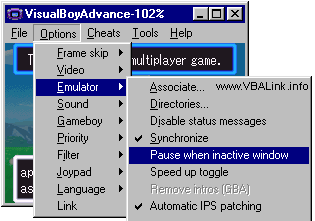
(Don't forget to do this for all 4 emulators you have started. ) - In options setup all the things, like controls, save paths & so on.
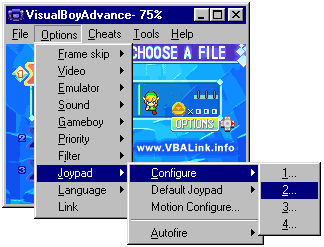
(Go to Options > Joypad > Configure Joypad > 1 and set up the keys you want to use.) - Get a friend and repeat the same step on their PC.
- One of you must start vbaserver.exe and when asked enter type in how many players there are (in this case 2) so type 2, and it will give you a IP that has to be entered on the other PC.

- Go to Options > Link and press on LAN

- Turn VBA off and wait for 3 seconds.
- Go to Options > Link and use the IP you just got in the box, and press CONNECT
Now do the same for all your friends who will play.
NOTE: When starting vba server if WinXP FireWall is turned on you will see a warning. Unblock it!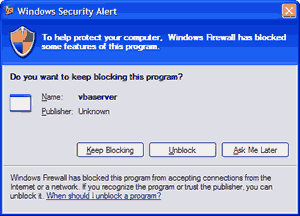
- Load the same gba rom / game you are gone play in all emulators.
- Go to link or VS mode and choose Multi Pack (I'm using Advance Wars II in this case)
NOW you should be playing against each other
How to open ZIP files / Compressed archives
- In windows XP you can open zip files as if they are directories. If you don't have XP - Download WinZIP
- Need something better than WinZIP? Can't Open RAR or ARJ files? Download PowerArchiver that has support for ZIP, 7-Zip, CAB, TAR, GZIP, BZIP2, RAR, ACE and many more formats
Default keys (can be edited in the Options menu)
Arrow keys - direction
Z - Button A
X - Button B
A - Button L
S - Button R
Enter - Start
Backspace - Select
Speedup - Space
Capture - F12
You can change the configuration above to use a joystick. Go to
Options ->Joypad ->Configure. menu.
The 1 through 4 joy pads allow you to have different settings which can be
easily switched.
Gameboy Advance Emulator Frequently Asked Questions
Q: Is GAMEBOY COLOR rom linking fully supported?
A: Some GBC roms can be linked but do not expect full compatibility. This is the next think worked on after LAN multiplayer support
===========================================================
Gameboy Advance Emulator Frequently Asked Questions
Q: I set see the Link in the options, but nothing works.
A: Single emulator can not link to itself. To get a link working, bring up 2-4 different vbalink emulator screens.
Q: The link in game XY doesn't work.
A: It probably uses another transfer mode. There are five of them, but VBALink emulates only one so far.
Q: What are the system requirements of VBALink?
A: They're the same as for VBA - that means pretty high. The slowest computer I successfully traded Pokemon on was a 333MHz - it ran at about 25% speed.
Q: How can I find the changed or added lines in the source files?
A: Just search for Link (whole word), I think I wrote it everywhere I changed something. Or, as Xedecimal said, you can use a merge application.
Q: What shall I do with the files - win32.cpp, gba.cpp, link.cpp ....etc.... ?
A: These are source files , and normal people don't need them at all. Just download the executable file .
Q: After the link ends, the game freezes for about 1 second.
A: It's normal. This happens due to the way the link emulation works and it does nothing bad.
Q: Pokemon LeafGreen& FireRed GBA rom - The msg that i keep getting is that i need to exchange the backup memory when i attempt to go to the trade center.
A: For Pokemon roms you must change save type to 128k.
Q: I don't see the 'Link' option in the 'Option' menu, what is the problem ?
A: This probably means that the version you are using is inferior to 1.7.2. Download the latest version and this problems should be fixed. Also, be sure that you have no language packs installed.
Q: When I try to play a game, the link doesn't work, what is happening ?
A: In most cases, that is a timeout situation. Playing in the timeout option should fix the problem. Raising the timeout time might be a good idea. In other cases, the games might change the connection type or data transmission type and could cause many types of errors, mostly compatiblity errors.
Q: I am able to link the connections, but after a while I get disconnected...
A: This also happens in a lot of situation. They are mostly timeout. Again, playing with the timeout might fix the problem, but not always.
Q: I use a Router/Firewall, which ports should I open/foward ?
A: You should forward ports 6478 to 6480 to avoid any confusions.
(And some more Help / FAQ compiled by ikarius)
Q: I got everything to work just fine, but it is incredibly slow through the internet, what's wrong ?
A: GBA wasn't meant for internet transmission, so the data transfer rates are very high (evaluated to an average of 2 mbs / s). LAN supports from 10 to 100 mbs/s and in some cases much higher. Except if you and your friends has T1, you will definitly experience lag in some games. Playing with the timeout might affect it, but in rare cases. Mostly it's a problem that can be fixed by the developpers of VBALink which would instore to create a certain data compression, but this ain't easy to do, so it might take sometimes.
Q: I don't use VBA Link LAN, but I am trying to play on the same computer, but it lags...
A: Your system might not be fast enough to support more than one emulator running at the same time. Unfortunatly, there is no way to correct this, except getting a new system.
Q: Does VBALink supports multiplayer GB/GBC games ?
A: No. Not in the current version, but eventually it might be possible.
Q: Zelda: Four Swords doesn't work for me, is there anything wrong ?
A: No. Four Swords uses another type of connection that might work for some people but they will still experience much problems with it. VBA Link doesn`t support Four Swords yet. Please be patient over this game.
Q: How do I get (insert game name here) to work ?
A: We actually can't say how every games work. You should take a look on the VBALink forums in the 'Working' and 'Not Working' sections.
Q: Can you make (insert game name here) to work ?
A: The developpers of VBA Link are working hard to make it work as better as it can. Actually emulating multiplayer like this is very hard. We have some objective, but we cannot take every single requests. Be assured that more compatibility will be made in the future.
Q: Is there any ways to get in contact with people to play ?
A: There is IRC where you can meet other players to play and also ikarius is working over a front-end that will allow to people to meet online and be able to organize games, just like zbattle.net.
========================================================================
GBA Multiplayer Roms
On this page you will find a list of games that have been tested to work with VBALink emu. Not all of the released GBA roms are compatible with vba link cable emulation - all of the games will work in visualboy advance but only the nes listed here can be played in multiplayer mode.
Games that DON'T work:
(this means that they can't link, using VBALink not that they don't run on emulator at all)
Games for old Gameboy or Gameboy color (Pokemon R/G/B/Y/G/S/C) (use TGB Dual)
Final Fantasy Tactics Advance
Yu-Gi-Oh (some of them)
Tested Working VBALink Games
Working:
Advance Wars
Advance Wars 2 - Black Hole Rising
Bubble Bobble Old & New
Digimon Battle 1&2
Driver 2 Advance
Fire Emblem

Golden Sun
Golden Sun: The Lost Age
Inspector Gadget Racing
Jazz Jackrabbit
Kirby - Nightmare in Dreamland
Kirby: The Great Mirror Labyrinth
Mario Golf
Mech Platoon
 Megaman Battle Network 2
Megaman Battle Network 2Megaman Battle Network 3
Megaman Battle Network 4
Mega Man 1-5
Pokemon Fire Red
Pokemon Leaf Green
Pokemon Ruby
Pokemon Sapphire
Shining Soul
Shining Soul II
Sonic Advance
Sonic Advance 3
Sonic Battle
Tetris World
The Sims Bustin' Out
V-Rally 3
Zelda: Four Swords
When playing Zelda: Four Swords, you have to set Timeout in Options/Link to above 10000 or below 200 (these values worked for me) - anything in between might make the game not link.
If you want to use save files, you must rename them - the save file extension for VBA #1 is .sa1 (e.g. Pokemon Ruby.sa1), for #2 .sa2 etc. (the same is true for savestates - #1 has .sg1 etc.) - another solution is to import them, that works too.
NEW! Yu-gi-oh should work now
NOT working:
Super Mario Advance (perhaps uses a different link mode)
======================================================================
Download : All the tools that I have the package
Rapidleecher : yourleecher.co.cc
- Uncheck 'download with download manager' to download the file - Please report broken link in the comment!
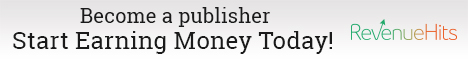



thanks
ReplyDeleteGak ada yang satu komputer brur?
ReplyDeletethank u very much
ReplyDeleteya
ReplyDeletethx to share the posting.. nice nice nice...
ReplyDeletekakakakkaa
ReplyDelete