How to root and unlock your android without pc
—
2:54 PM
—
Add Comment
—
androidtricks
This is a tutorial on how to root and unlock the bootloader android without wiping any data! (nexus series can unlock bootloader)
Note: I'm not responsible for any damage on your phone! You choose to do these modifications and you are responsible for any problems!
I tested this on Android 4.4.3, but you may try it on other android versions, too. Please report if it works
1. Install the towelroot app (xda thread) from the project site! Please thank geohot, he made this possible!
2. Open the app and click on "make it ra1n"
3. Wait 15 seconds and the phone will reboot!
Congratulations! Your phone is rooted now!
4. Install either SuperSu or Superuser
a) In the app update your binary the "normal way" (without a custom recovery)
b)
1. Install BootUnlocker for nexus devices to unlock your bootloader! In the app, click "unlock" to unlock it!
2. Now you are able to install a custom recovery like TWRP or cwm
3. Boot up your system again, open SuperSu or Superuser and update the binary (using "TWRP/CWM")
This is it! You're rooted now and you can easily unlock/relock your bootloader using the BootUnlocker app without wiping any data
Note: This was not my work! I just wrote down some steps to root and unlock
How to unroot:
1. Reflash the stock recovery image/stock kernel/etc (only necessary if you are running a custom kernel/recovery/etc)
2. Open BootUnlocker and lock the bootloader. Now you are able to uninstall the app!
3. Open SuperSu -> Settings -> Full unroot. This will unroot your phone and the app will automatically be uninstalled.
4. Reboot and done
Note: I'm not responsible for any damage on your phone! You choose to do these modifications and you are responsible for any problems!
I tested this on Android 4.4.3, but you may try it on other android versions, too. Please report if it works

1. Install the towelroot app (xda thread) from the project site! Please thank geohot, he made this possible!
2. Open the app and click on "make it ra1n"
3. Wait 15 seconds and the phone will reboot!
Congratulations! Your phone is rooted now!
4. Install either SuperSu or Superuser
a) In the app update your binary the "normal way" (without a custom recovery)
b)
1. Install BootUnlocker for nexus devices to unlock your bootloader! In the app, click "unlock" to unlock it!
2. Now you are able to install a custom recovery like TWRP or cwm
3. Boot up your system again, open SuperSu or Superuser and update the binary (using "TWRP/CWM")
This is it! You're rooted now and you can easily unlock/relock your bootloader using the BootUnlocker app without wiping any data

Note: This was not my work! I just wrote down some steps to root and unlock

How to unroot:
1. Reflash the stock recovery image/stock kernel/etc (only necessary if you are running a custom kernel/recovery/etc)
2. Open BootUnlocker and lock the bootloader. Now you are able to uninstall the app!
3. Open SuperSu -> Settings -> Full unroot. This will unroot your phone and the app will automatically be uninstalled.
4. Reboot and done

- Uncheck 'download with download manager' to download the file - Please report broken link in the comment!
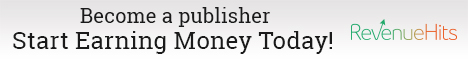



0 Response to "How to root and unlock your android without pc"