Tutorial Patching Drastic Ds Simplest And Fastest
—
12:34 PM
—
9 Comments
—
androidtricks
1. Install drastic and open Lucky Patcher, btw i'm using LP version 6.0.8
2. Click Remove License Verification
3. Click Auto Modes
4. Checked options Auto Mode Inversed, Removed Dependencies, Apply Patch to dalvik. And Click Apply
5. Done!
- Uncheck 'download with download manager' to download the file - Please report broken link in the comment!
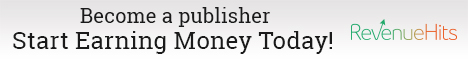







Thanks bro! Excellent tutorial
ReplyDeleteExcellent ! It's done for me !
ReplyDeleteThanks it's work for me
ReplyDeletenot for me...any idea? i ve maked the new apk but it still asking for license
ReplyDeleteThx u, works for me now! Very helpful :)
ReplyDeleteHow? "apply patch to dalvik-cache" is not in the new lucky patcher version.. need help
ReplyDeletenot working! :( There is options that i can't find like "Auto Modes" & "Patching dalvik cache" I tried downloading all the versions of lucky patcher but still all of it lacks options which i saw in this tutorial.. please help!
ReplyDeleteWhen i long on drastic icon the only thing that pops up is create modified apk file but nothing else
ReplyDeleteThank you for this tutorial. Works on my phone
ReplyDelete