Connect Huawei e3276 e392 4g Modem To Hame A1
WARNING : THIS TUTORIAL IS FOR HAME MPR-A1 ONLYDownload this Firmware A1_2.3.105.214_20120821024324
I found this on 4pda forum, credits to Yuuki
Step by step to flash :
Login to your hame
1. Hover to padlock icon > select upload from drop down menu
2. Click "Select File", and select firmware that you had been downloaded
3. Click Apply
4. Wait for about 3 minutes until hame led to blue again
5. Done
Now connect your Huawei 4g modem and it will be successfull connecting
- Uncheck 'download with download manager' to download the file - Please report broken link in the comment!
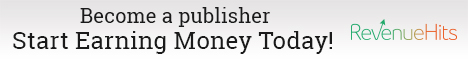





this tutorial is valid?
ReplyDeleteyes, i've tried it
Deleteok.... i already tried too.... n success
Deletethankz very much
Great.. It's work..
ReplyDeletegreat .. success
ReplyDeletethank a lot