Tutorial How To Patch DraStic To Become Full Version

Tutorial by richard204
1. Download latest LuckyPatcher apk from here2. Install DraStic apk and Lucky Patcher
3. In Lucky Patcher > ToolBox > select "enable google license verification emulation" and "enable google billing emulation"
4. Next, hold Drastic and select "Support patch for InApp andL LVL..."
5. Check the first&second option and hit Apply and wait for the result
6. Next, hold drastic again and select Remove License Verification with first option selected ONLY
7. Run drastic, there will be error. Close drastic open lucky patcher again and select drastic > make license for application. There will be message "no data for make license", click ok and run drastic. And last, REMOVE ODEX WITH CHANGES and your drastic is full unlocked
8.Done! your drastic is patched, if fail you can repeat steps 1 - 7
Leave a comment if you have any question
NEW VERSION 2.4.0.2a : Click Here
Patching Tutorial V3 : Click Here
- Uncheck 'download with download manager' to download the file - Please report broken link in the comment!
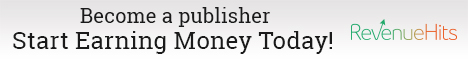







Nice it worked
ReplyDeletegood
Deletehi... is it need root?
ReplyDeleteOfcourse. Lucky patcher need root
DeleteNot the case always but if you odex then yes,I have this on stock nonflashed moto e and it works fine except you can do more with the root version
DeleteThanks bro, works for me! :)
ReplyDeleteglad to hear it :D
DeleteTried twice and still get license verification error (code: 256)
ReplyDelete:(
Also you don't mention what method to use in step 6 (I tried automatic)
yep, automatic
DeleteWith standar option and go
The option "make license for aplication"" its nota appearing im my cellphone
ReplyDeleteYou are using old version of lucky patcher please update it
DeleteIve had the same problem- and the thing is im using the newest version - v5.5.7
Deletewhat version did you use?
Its possible to install without root??
ReplyDeleteWhich version of lucky-patcher did you use?
ReplyDeleteUse latest version
DeleteI use lp v 4.8.9
Followed your steps but everytime it shows error 256
ReplyDeleteYou forget to remove odex with changes
DeleteHi sorry I tried thrice and got error 3244...
ReplyDeleteprobably that is new version
Deletei will take a look at new version
ReplyDeleteHi, Help please . I can't see that InApp and LVL I'm using LP v 4.9.8
ReplyDeleteit is below remove google ads
DeleteDidn't work for me... Error 256. I did everything.
ReplyDeletedid you disable google billing emulation and license verification?
DeleteWhich lucky patch did you use,mine i didn see the remove odex
ReplyDeleteyou must patch drastic first bro
Deletewhat patch? i followed step 1 to 7, and still cannot see the odex menu
Deleteif you have been patching with drastic then remove odex will shown
Deletein step #4 why cant i find "Support patch for InApp andL LVL..."??
ReplyDeleteam i using the right version of the lucky patcther? currently im using 5.3.0 ver
You must root your device before run lucky patcher --"
Deleteit's work with 2.3.0.2a thanks.
ReplyDeleteHad to root, but it was worth it, It works wonders in my S3 mini
ReplyDeleteHow can i root the lucky patcher?
ReplyDeletenot lucky patchher but you root your device
DeleteHello every time I exit drastic I have to repatch I'm running 2.3.0.2a
ReplyDeleteHello every time I exit drastic I have to repatch I'm running 2.3.0.2a
ReplyDeleteThere are no "enable google license verification emulation" and "enable google billing emulation" in toolbox except the one that I found on toogle bar. Is it the same?
ReplyDeleteAnd please give me a link where I can download unpatched drastic.
root your phone first
DeleteThanks! It worked on the latest version of drastic (2.4.0.)👍👍👍
ReplyDeleteThanks Master!!!.... you tutorial is the only that works for me!!!...
ReplyDeleteHey can you upload a already cracked apk file instead of uploading an uncracked one which has to be cracked. I haven't rooted my phone and don't want to yet...
ReplyDeleteQuestion! Is this program called LUCKY PATCHER was required BUSYBOX to run? I got message when loading lucky patcher...
ReplyDeleteyes, lucky patcher need busybox to work
DeleteNice! It worked! Will I only do it once.
ReplyDeleteyes, repeat if you delete app cache
DeleteThanks, greatly finished. :)
ReplyDeleteThis comment has been removed by the author.
ReplyDeleteif it is still not working, follow this:
ReplyDelete1. click 'remove license verification'
2. click the reverse instead of auto, also the extreme mode
3. wait till done and launch the app.
I made this coz the steps said on top did not worked at me. :]
Thanks this is what worked for me as well with a newer version of drastic.
DeleteI don't want to root my phone what should I do?
ReplyDeletetry no root apk:
Deletehttp://www.richard204.com/2016/04/drastic-ds-emulator-2401a-apk-no-root.html
ok
Deletei can not download
DeleteThis comment has been removed by the author.
ReplyDeletewhy there is no ODEX on this lucky patcher
ReplyDeletedoes your device was rooted?
DeleteI've root my phone using kingroot but there's no "enable google license verification emulation" and "enable google billing emulation"
ReplyDeleteI'm using LP v6.1.5
Help! I already finish it and it works, but only for a while. When I open my drastic after downloading ds games, it was stucked at loading screen and I waited for several minutes! :( please help me
ReplyDeleteP.S. I even retry the procedure, but still, even I uninstall it, the result is the same
Deletetry non root version
Deleteif problem still occur probably that games is not supported or corrupt
It worked, nice one dude. :)
ReplyDeleteError 561 done everything u said should I use older version of drastic for patching
ReplyDeletePlease reply soon brother
ReplyDeleteThe latest version is running
ReplyDelete.can follow these steps for those who are still getting the error 561 or 256 ,first open the drastic and then close it then open freedom and launch the drastic app from there u will get different code error and then close the drastic and open lucky patcher and follow the steps 1 to 5
Good working bro
ReplyDeleteNice, thanks
ReplyDeleteI dont have the enable google license verification emulation" and "enable google billing emulation" and I am using the latest version of lucky patcher. Please help
ReplyDeleteits in "switches" instead of "toolbox"
DeleteThanks. It worked fine after after my second attempt to do.
ReplyDeleteThanks it works!
ReplyDeleteHello please tell me if it is working on svox tts voices? Tell me a way....
ReplyDeleteonly tutorial that worked for me!!!!
ReplyDeletesince Drastic r2.5.0.4a they have changed the patching and now LP cant patch it with this guide.
ReplyDeleteI love u very much. You are the best. I have been finding ways to get paid drastic. You are awesome. Thank you
ReplyDelete